mirror of
https://github.com/qodo-ai/pr-agent.git
synced 2025-07-04 12:50:38 +08:00
56 lines
3.1 KiB
Markdown
56 lines
3.1 KiB
Markdown
The different tools and sub-tools used by CodiumAI PR-Agent are adjustable via the **[configuration file](https://github.com/Codium-ai/pr-agent/blob/main/pr_agent/settings/configuration.toml)**.
|
|
|
|
In addition to general configuration options, each tool has its own configurations. For example, the `review` tool will use parameters from the [pr_reviewer](https://github.com/Codium-ai/pr-agent/blob/main/pr_agent/settings/configuration.toml#L16) section in the configuration file.
|
|
See the [Tools Guide](https://codium-ai.github.io/Docs-PR-Agent/tools/) for a detailed description of the different tools and their configurations.
|
|
|
|
There are three ways to set persistent configurations:
|
|
|
|
1. Wiki configuration page 💎
|
|
2. Local configuration file
|
|
3. Global configuration file 💎
|
|
|
|
In terms of precedence, wiki configurations will override local configurations, and local configurations will override global configurations.
|
|
|
|
## Wiki configuration file 💎
|
|
|
|
Specifically for GitHub, with PR-Agent-Pro you can set configurations by creating a page called `.pr_agent.toml` in the [wiki](https://github.com/Codium-ai/pr-agent/wiki/pr_agent.toml) of the repo.
|
|
The advantage of this method is that it allows to set configurations without needing to commit new content to the repo - just edit the wiki page and **save**.
|
|
|
|
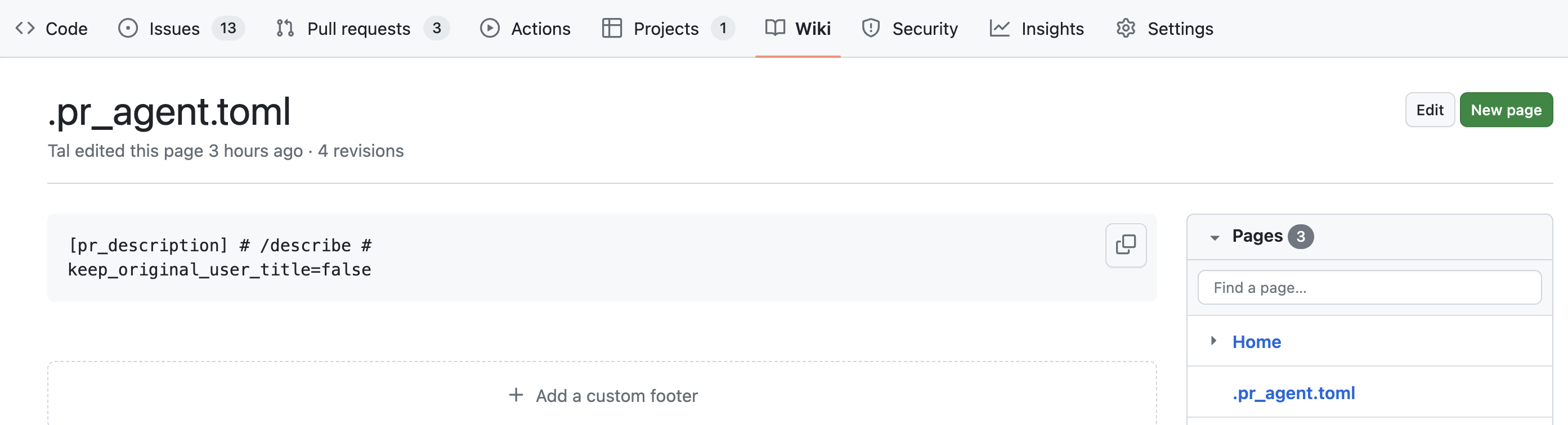{width=512}
|
|
|
|
Click [here](https://codium.ai/images/pr_agent/wiki_configuration_pr_agent.mp4) to see a short instructional video. We recommend surrounding the configuration content with triple-quotes, to allow better presentation when displayed in the wiki as markdown.
|
|
An example content:
|
|
|
|
```
|
|
[pr_description] # /describe #
|
|
keep_original_user_title=false
|
|
```
|
|
|
|
PR-Agent will know to remove the triple-quotes when reading the configuration content.
|
|
|
|
## Local configuration file
|
|
|
|
By uploading a local `.pr_agent.toml` file to the root of the repo's main branch, you can edit and customize any configuration parameter. Note that you need to upload `.pr_agent.toml` prior to creating a PR, in order for the configuration to take effect.
|
|
|
|
For example, if you set in `.pr_agent.toml`:
|
|
|
|
```
|
|
[pr_reviewer]
|
|
extra_instructions="""\
|
|
- instruction a
|
|
- instruction b
|
|
...
|
|
"""
|
|
```
|
|
|
|
Then you can give a list of extra instructions to the `review` tool.
|
|
|
|
|
|
## Global configuration file 💎
|
|
|
|
If you create a repo called `pr-agent-settings` in your **organization**, it's configuration file `.pr_agent.toml` will be used as a global configuration file for any other repo that belongs to the same organization.
|
|
Parameters from a local `.pr_agent.toml` file, in a specific repo, will override the global configuration parameters.
|
|
|
|
For example, in the GitHub organization `Codium-ai`:
|
|
- The repo [`https://github.com/Codium-ai/pr-agent-settings`](https://github.com/Codium-ai/pr-agent-settings/blob/main/.pr_agent.toml) contains a `.pr_agent.toml` file that serves as a global configuration file for all the repos in the GitHub organization `Codium-ai`.
|
|
- The repo [`https://github.com/Codium-ai/pr-agent`](https://github.com/Codium-ai/pr-agent/blob/main/.pr_agent.toml) inherits the global configuration file from `pr-agent-settings`. |